Felicity Huffmans new Bob
Printed From: HairBoutique.com
Category: Hair Talk
Forum Name: Short Hair
Forum Description: Devoted to the special needs of short hair
URL: https://talk.hairboutique.com/forum_posts.asp?TID=63932
Printed Date: April 19 2024 at 11:21am
Topic: Felicity Huffmans new Bob
Posted By: LRM1965
Subject: Felicity Huffmans new Bob
Date Posted: March 10 2009 at 8:36pm
|
Hey, I am loving her new, short angled bob haircut, did anyone see Desperate Housewives sunday night? I have looked on the www and have not found a pic of the back of the cut anywhere. Can anyone lead me in the right direction? Or know of a website that has the short, angled bob pics?
Thanks......
Lisa
|
Replies:
Posted By: HAWG
Date Posted: March 11 2009 at 9:39pm
|
This is a great site for angled bobs
http://www.hairxstatic.com/styles/sbb01.php - http://www.hairxstatic.com/styles/sbb01.php
Here are some pictures of Felicity
 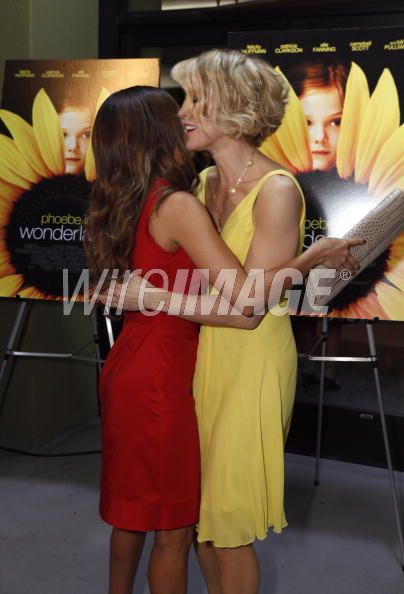  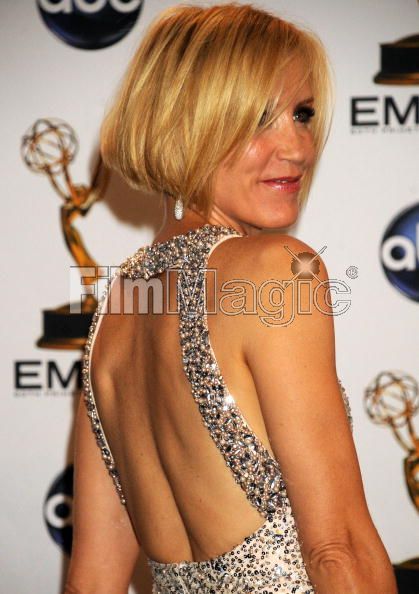 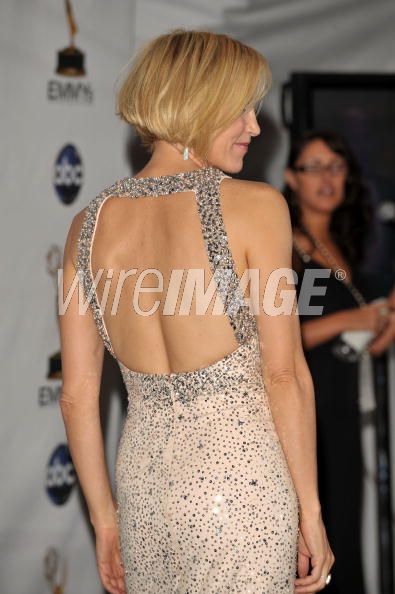  ------------- HAWG |
Posted By: shortvslong
Date Posted: March 12 2009 at 9:18am
| She looks so nice with this cut! |
Posted By: LRM1965
Date Posted: March 12 2009 at 9:44am
|
Awesome Hawg!!!! Thank you so much......... That was exactly what I was looking for.
Lisa
|
Posted By: HAWG
Date Posted: March 12 2009 at 10:56pm
|
Lisa, you're quite welcome. So, are you going to get this cut?? ------------- HAWG |
Posted By: LRM1965
Date Posted: March 13 2009 at 10:24am
|
I am going to get it in May. I need to grow some front side layers out a wee bit for this to work better, I currently have the Martha Stewart do....
If you can tell me how to attatch pics, I will post before and after photos..
Lisa
|
Posted By: HAWG
Date Posted: March 13 2009 at 7:05pm
|
That's cool; we'll all look forward to the pictures; we love pictures. To post a picture, scroll all the way to the bottom of the page and look at the left side below the "Quick Reply" box and you'll find a button that that says "post reply" next to a button that says "new topic." Click on post reply and a new page will pop up. You can type a message and then click the icon across the top of the box that looks like a tree, it will bring up another box that takes a little while to load; once it's finished loading, click on browse and then find the picture you wish to upload, click on upload, a pop up will appear saying something about being patient while it loads, click ok and then once you see the picture in the box, click the ok button; repeat for other pictures. The picture will post wherever your cursor is when you click on the tree icon. Good luck. ------------- HAWG |
Posted By: LRM1965
Date Posted: March 14 2009 at 9:01pm
|
Well, this is extremely small, is there a specific size that is more user friendly here?
Lisa
|
Posted By: HAWG
Date Posted: March 14 2009 at 11:55pm
|
The bigger the better; ones similar to what I posted work pretty good. Can't make you out in that small picture. ------------- HAWG |
Posted By: LRM1965
Date Posted: March 18 2009 at 7:26am
|
Well, I have tried about 5 times to upload a bigger pic and it keeps saying the web site cannot be displayed, I'll keep trying. Lisa |